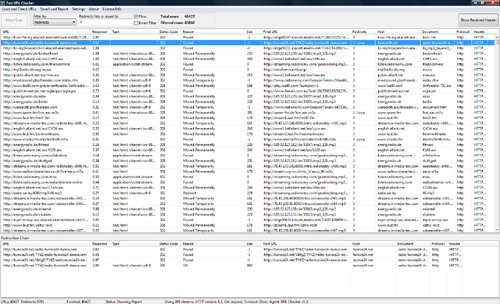Bulk URL checker. Check status code, headers, redirects in shortest time possible.
Fast URL Checker (status code checker,redirect checker…)
Download Download zip (portable)
Fast URL Checker
Bulk url checker utility lets you scan and check lists of URL addresses quickly and gives you all information you may need. Status code, response time, content type and its length. It checks for redirects, gives you final destination URL and all relocations in between.It also detects Loops in redirections (which occur when two pages redirect to each other and in doing so look themselves in a loop). Redirect chains are easy to examine because there are two panes which show every parameter in a clean and intuitive way.
Bulk url checker is fully customizable
This tool lets you set different parameters such as which HTTP version to use ,which method (head or get),number of streams to run at the same time,timeout (to abandon a link if it doesn’t responds after set time). Also you can limit number of redirects to avoid long infinite loops (which end up only after server gives up). You can set custom user agent string (or use from a list of standard user agents such Google,Yahoo or popular browsers).You can add custom headers to requests if you need to examine servers behaviour under some special circumstances.
URL Checker is very fast
It uses Get or Head requests but downloads only header information so no actual data (body,content,sound,video…) is downloaded which makes it very efficient and fast.
Unlike online tools that can handle only small number of URLs it can handle thousands of URL with fastest speed possible (depending only on you connection and servers speed).
URL lists can be imported and saved in a number of formats
It can import URL list from clipboard or open and scan xml files,html files,site map files,csv files and plain text files. It saves the results in its own format or standard Excel csv format.
It has powerful and intuitive filter and sort functions which let you see all relevant data for you very easily,if it is not enough you can export csv report and do whatever you need in an external spreadsheet editor.
Features of Fast URL Checker
- Load huge lists of URL from various formats
- Checks all relevant parameters (status code,redirections,header…)
- Get and Head request methods work with the equal speed because no content (page content,files,audio video,,,) data is ever downloaded
- Detects long redirection chains and Loops which occur if two pages redirect to each other repeatedly
- Has Sorting and Filtering functions
- Multiple instances can run at the same time
- Has handy functions in right click menu such as copy selected or all url,copy parameter,or unique ‘run selected in a another instance’ function
- Raw headers can be searched so virtually there isn’t header information that you can’t get from it
- Custom headers can be sent to server
- It has two download versions standard installer and portable version that can be run from any computer without installation
- Can use hundreds of simultaneous connections and get the job done in shortest time possible
- Can run in single connection mode where only one connection is run at a time (which lets you better see what is going on and also prevents server from refusing to answer from too many requests)
- Free version is more than enough for average users who don’t need to check more than 500 URL addresses
- Many more…
A bulk URL checker is a tool that allows you to check the status codes, headers, and redirects of multiple URLs at once. This can be a huge time saver compared to checking each URL individually.
When it comes to website optimization, having the ability to quickly check the status codes, headers, and redirects of multiple URLs is an essential part of the process. That’s where a bulk URL checker comes in.
The process of using a bulk URL checker is quite simple. All you have to do is copy and paste your list of URLs into the tool and it will scan them all at once. The tool will then give you a report on each URL, including the status code, headers, and redirects.
This information is useful because it can help you diagnose any potential errors or issues with your URLs. For example, if the status code is 404, you know that the URL is not reachable. If the tool finds any redirects, you can see where the URL is being redirected to. You can also see the headers of each URL which can be helpful for troubleshooting.
Using a bulk URL checker can save you time and effort when it comes to website optimization. It’s a great way to quickly and easily diagnose any issues with your URLs and make sure everything is working properly.