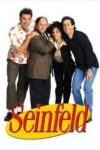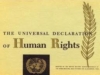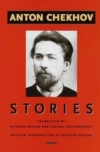Create parallel text easily!
NOVA Text Aligner-all you need to align parallel texts
NOVA Text Aligner is a tool designed to make manual text alignment as easy and simple as possible. It doesn’t use any automatic paragraph or sentence alignment algorithms. Why? Because there are things where a human can not be replaced and parallel text editing is such a thing.
There are automated paragraph/sentence alignment tools but there is one thing that they all have in common – they are not 100% accurate (and they can not be due to the nature of the task they are supposed to do). So this means that in the end you’ll have to go trough the whole text yourself and check it and correct it. Than why not eliminate the middleman and go manually from the beginning?
Exactly the tool I was hoping to find,now I can make up texts for my students without any hassle”
– Levy, English language teacher
See some parallel texts created with NOVA Text Aligner:
(click on a thumbnail)
With properly formatted/paragraphed source texts manual alignment is simply a matter of correcting position of just 20-30 blocks of text,which can be done in short time,especially with the help of the tools specially designed for that task.
NOVA Text Aligner provides you with all editing features that are needed to quickly align texts on paragraph/sentence level. At all times you have full control of the process. Once you have your work done you can export parallel text in a variety of formats including popular Ebook readers formats such as EPUB and MOBI (Kindle). Also professionals will appreciate possibility to read/save TMX (translation memory exchange) files.
It can be used not only to align existing texts but as an editor to do tranlation work from scratch. Just load original language text and you can start translating and have it properly aligned from the begining.
Though designed for professional translators one great way of using it is to create parallel text for your students if you happen to be a language teacher. Or for yourself if you are a foreign language student… With plenty of texts freely available on the Internet it is very easy to create whole parallel books of classics such as Chekhov or Conan Doyle. Or…why not put movie subtitles side by side (original and translation) and have an excellent learning tool!
You’ll enjoy using this text alignment tool
This tool is made by a professional for professionals!
Features
-
Align paragraphs
-
Align sentences
-
Export parallel text (Epub,Mobi,rtf,html,tmx,csv)
- Import from many formats including TMX (Translation Memory eXchange)
- Easy navigate and mark progress with bookmarks and sections
- All aligning is done in a 2 column grid with functions like shift,delete,insert,merge,split into sentences…
- Highlight parts of text to serve as markers in comparing texts which are being aligned
- Automatically mark paragraphs that are likely to need more adjustment
- Powerful search/replace
- Full Unicode support
- And even more…
Learn Language With Parallel Texts
There are a number of different ways to find parallel texts. One option is to look for bilingual books, which are books that have been translated into two languages. Another option is to use online resources, such as websites or apps that offer parallel texts.
Whichever method you choose, make sure to find texts that are interesting to you and at a level that is appropriate for your skill level. With a little effort, you can learn a lot from parallel texts and take your language skills to the next level.
Do you want to learn a new language but find traditional methods like textbooks and language classes too boring? If so, then you should try using parallel texts.
Parallel texts are a great way to learn a new language because they provide you with a way to read and understand a text in your native language while also seeing the corresponding text in the new language. This allows you to quickly and easily see how the new language works and how words are used in context.
There are a number of different ways you can find parallel texts. One option is to search for them online. A quick Google search will turn up a number of websites that offer parallel texts in a variety of languages.
Once you have found some parallel texts, you can start using them to learn the new language. A good way to start is to read a paragraph or two in your native language and then try to read the corresponding text in the new language.
If you find this too difficult, you can always start by just reading the new language text and trying to identify any words or phrases that you recognise. As you become more familiar with the new language, you will be able to understand more and more of the text.
Using parallel texts is a great way to learn a new language in an interesting and interactive way. So why not give it a try today?